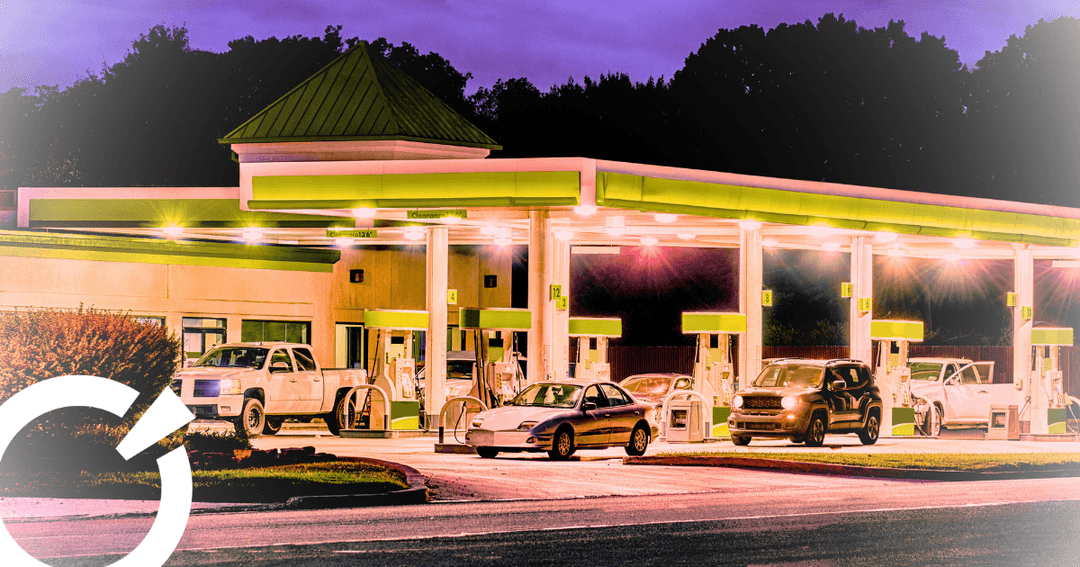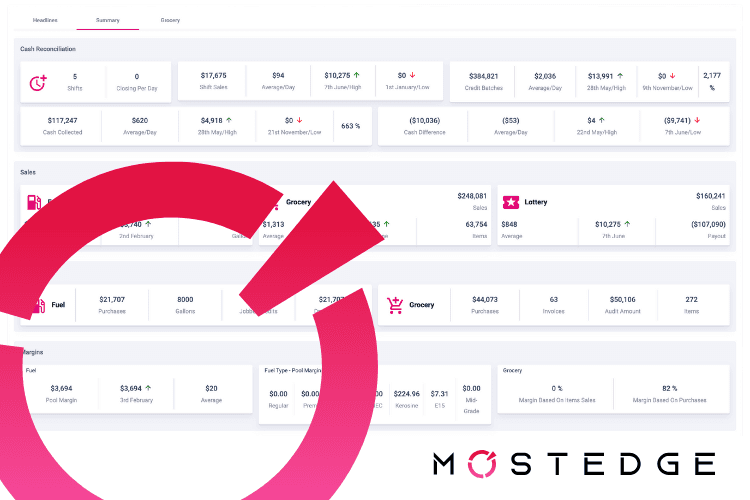MostEdge TV Spring 2025 Update for C-Stores
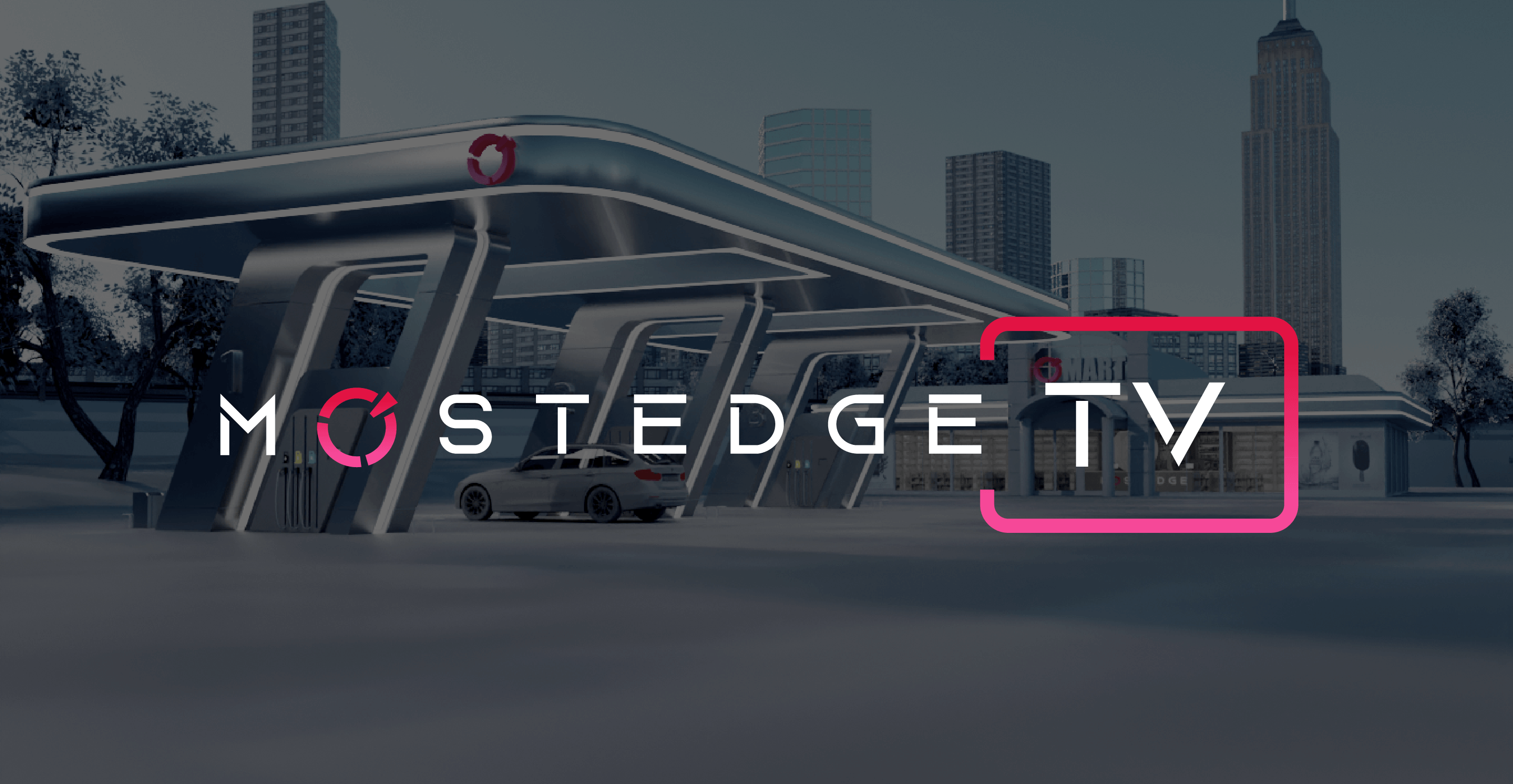
MostEdge TV Just Got Smarter: Spring 2025 Enhancements That Convenience Stores Will Love
C-store owners and gas station operators, get ready to take your in-store marketing to the next level. Our latest MostEdge TV update, now live as of May 2025, delivers faster performance, smarter automation, and smoother displays to help you engage customers, promote offers, and drive revenue – all from a single, streamlined platform.
If you’re already using MostEdge TV, you’re about to enjoy some serious quality-of-life upgrades. If you’re new to the platform, there’s never been a better time to join over 1,000 store owners already using this powerful digital signage system.
What’s New in MostEdge TV – May 2025 Release
As part of our Spring Sprint Release (March 7 – May 9), we’ve rolled out the following feature upgrades and bug fixes – specifically designed to support high-volume convenience retail stores, gas stations, and lottery retailers:
🚀 New Enhancements That Boost Performance:
- Improved Deal Text Padding: Longer deal names now display beautifully without text overlap – perfect for featuring brand names and limited-time promotions
- Hide Empty Lottery Bins: A new checkbox allows operators clean up screens by hiding bins with no available scratchers or draws.
- Static Lottery Screen Selection: Lock in a specific screen for steady promotions or featured games – a favorite among high-traffic gas station counters.
- Faster Screen Transitions: Cut screen load time in half (0.5s) for a more fluid customer viewing experience.
- Real-Time Shopper Count Updates: Pulls from your POS system to show accurate deal usage, updated every 5 minutes (only if usage > 0).
🔧 System Stability & Bug Fixes
- FireTV Compatibility Boost: Even older Firesticks now support live updates, which means fewer disruptions and less manual maintenance.
- Optimized Network Use: We’ve cut data consumption drastically by caching your digital assets on first load.
- Video Playback Fixed: Say goodbye to buffering and glitches – high-quality videos now play reliably on every screen.
- MostEdge TV Logo Fallback: If content isn’t available, your screen will now display the branded logo instead of a black or error screen.
- Improved Exit Flow & Cleaner Login: App now closes more intuitively with a default “Exit MostEdge TV” option, and login is faster without pop-up notifications.
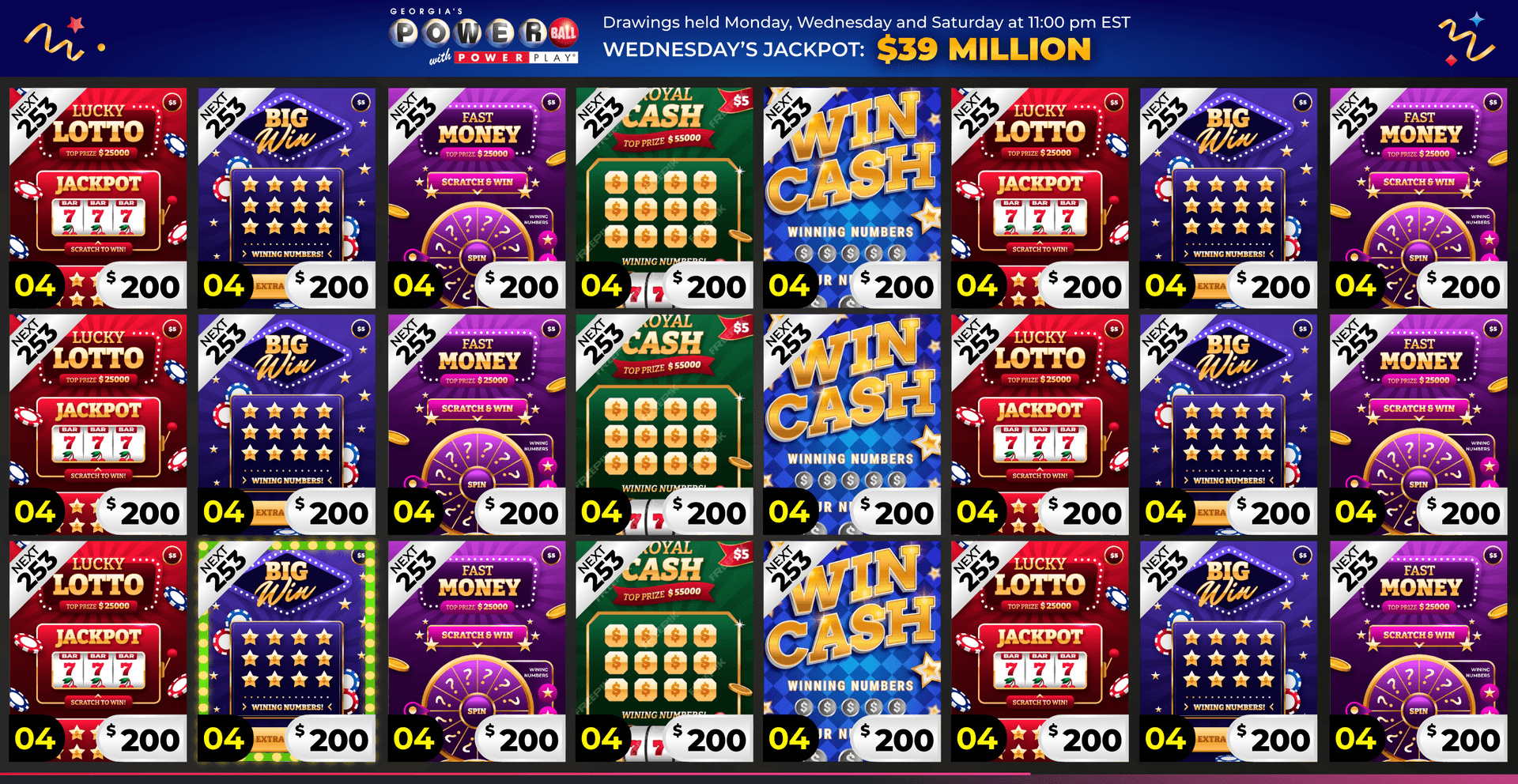
C-Store Owners Ask – We Answer: Your FAQs
We’ve pulled together the top questions from gas station and retail partners in our updated MostEdge TV FAQ guide:
Q: Can I install MostEdge TV on multiple screens at my store?
A: Yes! MostEdge TV works across multiple devices. Just note: each screen requires its own license.
Q: Will it restart after power outage?
A: No, you’ll need to log back in. We recommend using a backup power source to avoid interruptions.
Q: Can I display promotions even if I use another back office system that isn’t mercury|One?
A: Absolutely. Our Support team can help push custom promotions to your screen – no integration required.
Q: What are the monthly costs?
A:
- $29/mo for Lottery or Deals
- $49/mo for both
- $59/mo for Lottery, Deals, and Music (our full solution)
Installation & Set-Up Tips
To run MostEdge TV, you’ll need either:
- A smart TV with access to the Google Play Store, or
- A standard TV paired with an Amazon Firestick.
Pro Tip for Retailers: Wall-mount the TV behind your cashier counter or lottery terminal to increase visibility and customer interaction.
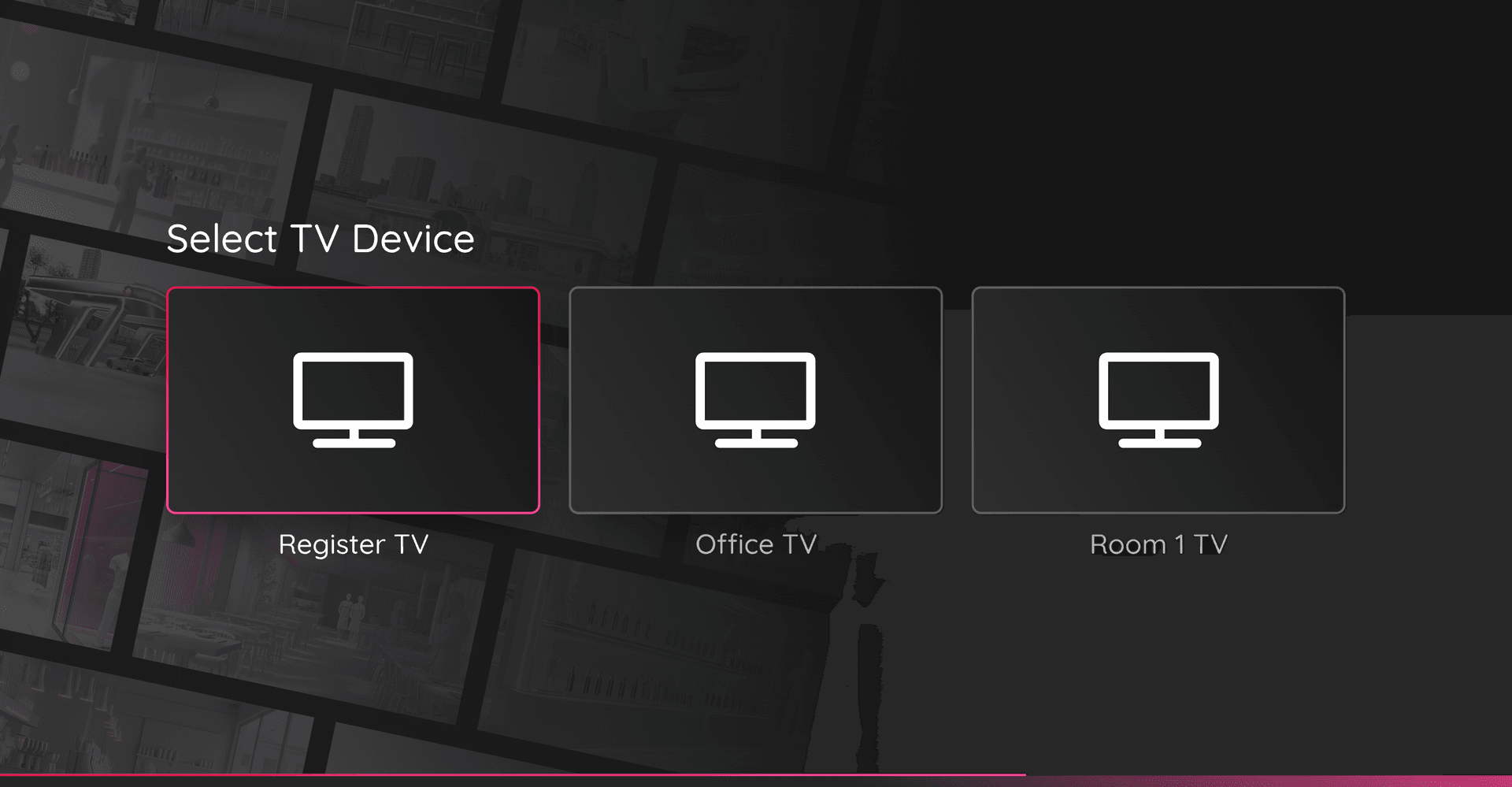
Why This Matters for Your Business
Digital signage isn’t just about looking modern – it’s about driving engagement, increasing upsells, and informing customers at the point of decision. With the latest MostEdge TV updates:
- Drive lottery and scratcher sales by showing only what’s in stock
- Highlight slow-moving inventory with eye-catching deal screens
- Save time by managing content through your MostEdge TV dashboard
Ready to Upgrade?
Already a MostEdge TV user? Your platform has already been updated! Access your dashboard here.
New here? Schedule a free demo or get started today.
Let’s help you protect every penny while selling smarter – not harder.